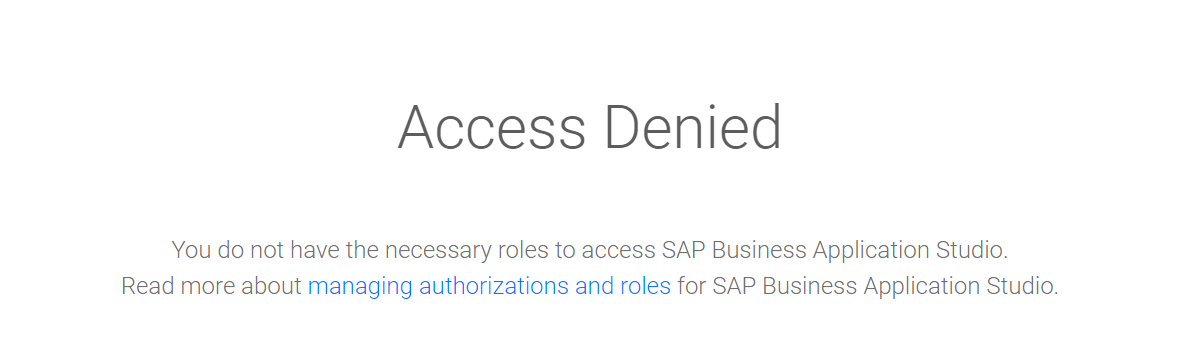【事象】
SAP Business Application Studio のインスタンスを作成したが、起動すると、以下のメッセージが表示されて起動できない。
メッセージ
Access Denied You do not have the necessary roles to access SAP Business Application Studio
.Read more about managing authorizations and roles for SAP Business Application Studio.
【原因】
権限不足
【対策】
1.BTPコックピットで、サブアカウント配下を開く。
2. 対象サブアカウント(図では、trial)の「ロールコレクション」を選択
「Business_Application_Studio_Administrator 」を選択して、編集をクリック
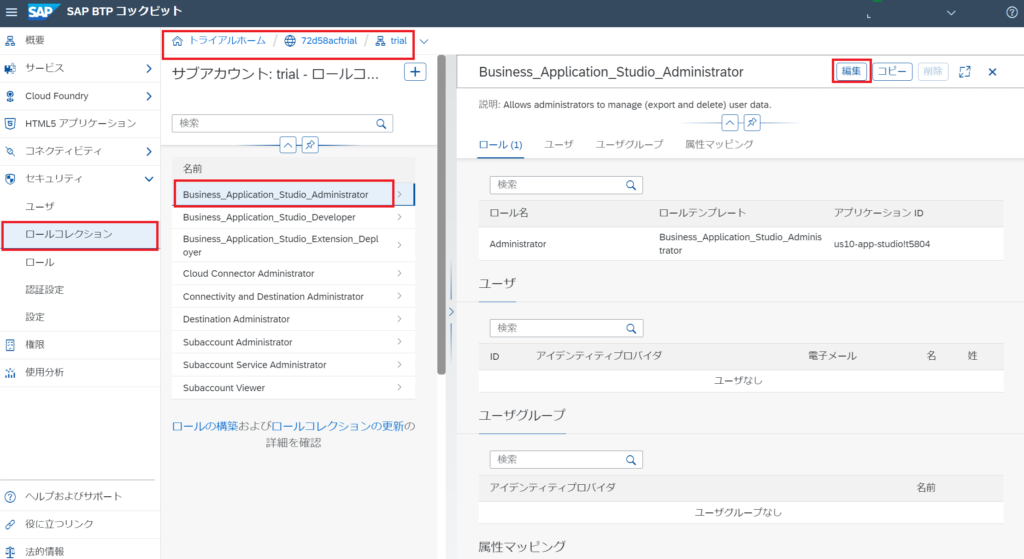
3.IDと電子メール 欄に、アカウント登録時のアドレスを入力して、保存をクリックする。
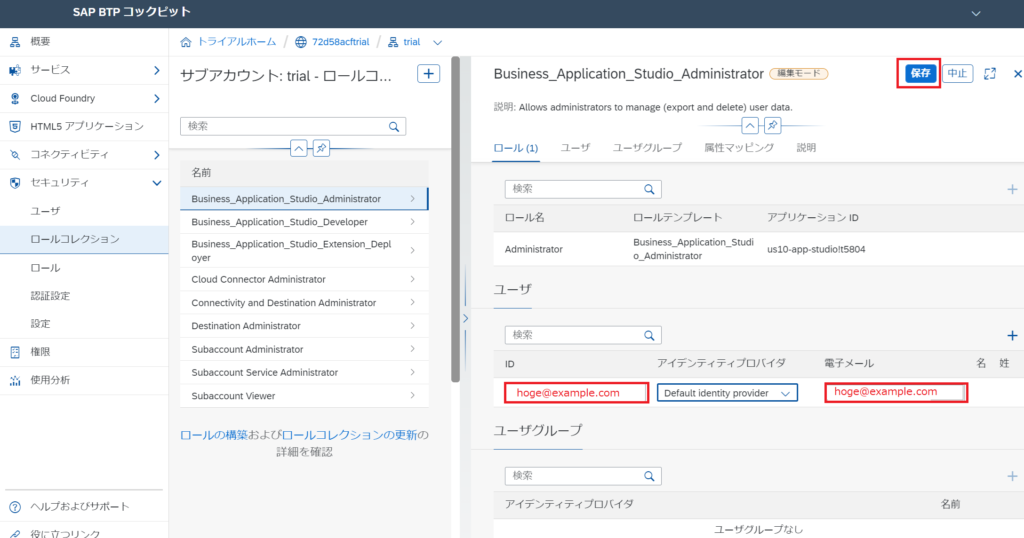
4. 「Business_Application_Studio_Developer 」、「Business_Application_Studio_Extension_Deployer 」でも上記3と同様の手順を実施する。
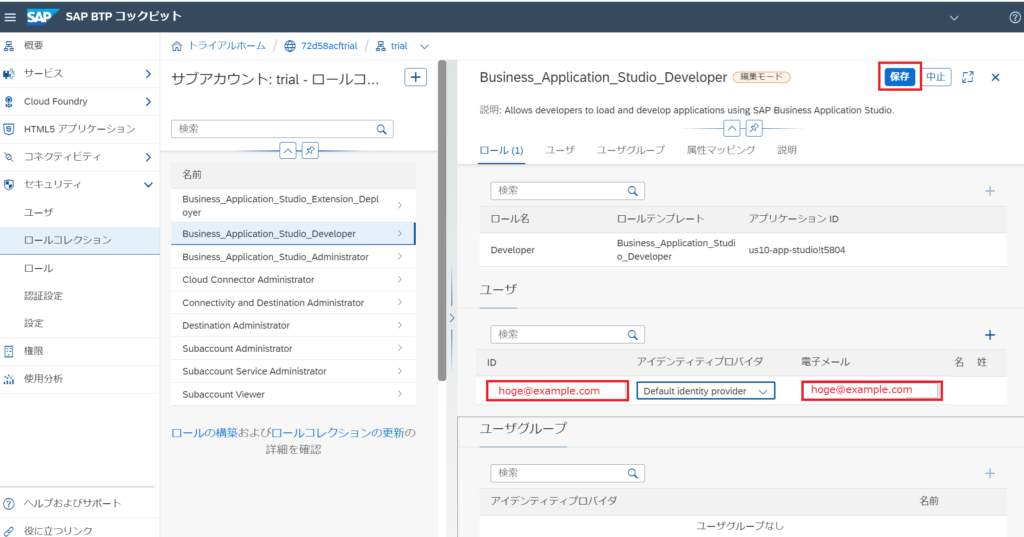
【参考】
https://help.sap.com/docs/SAP%20Business%20Application%20Studio/9d1db9835307451daa8c930fbd9ab264/01e69c53003c4b0a8a64310a3f08867d.html
権限の割当 個所の手順